|
| GoodSpeed® slide scanning platform : functionalities without compromise |
|
Rapid slide scanning by ALPHELYS.
Microscope slides are rapidly digitized by the new GoodSpeed® platform, newly designed by ALPHELYS.
GoodSpeed® is a platform central to the new ALPHELYS strategy in imaging solutions. It is the fast slide scanning system for all of our applications that require exploring and/or analyzing complete slides:
• Spot Browser® 3 for tissue arrays analysis
• INAVEO® for virtual slides management and sharing over network
|
|
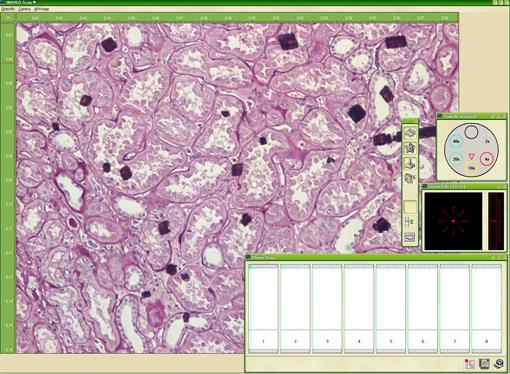
- Typical Interface of GoodSpeed® -
|
|
| A highly evolutive and affordable platform that integrates easily in your lab |
For reasons of cost and durability, GoodSpeed® platform is structured on a high quality Nikon 80i or higher microscope which is motorized in X-Y and Z with external motors.
GoodSpeed® is compatible with most of quality research microscopes.
It can then integrate into your laboratory even easier.
Use of a classic microscope allows to significantly reduce costs and gives an extraordinary flexibility you will never meet with a slide scanner with capabilities to do bright field, dark field, fluorescence…within reasonable investment costs.
The microscope is equipped as a standard with a 4-slide motorized stage for higher throughput.
It can be fitted optionally with an 8-slide stage. Slide loader for 50 and 200 slides will be proposed late. |
| to the top |
|
|
| A secured management and access to images |
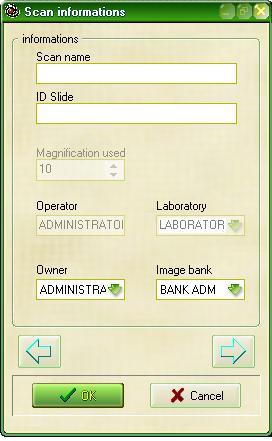 |
Using GoodSpeed® requires identifying through a session login and password.
Users accounts are created by GoodSpeed® administrator. Accessing to GoodSpeed® by user account ensure optimal use of GoodSpeed® by experienced operators.
For each scanned slide, operator is prompted to select the right slide owner. At end of scanning, the virtual slide is automatically processed and saved into INAVEO® VS Virtual Slide Image Data base or Spot Browser® 3Image Data Base.
Operator can have rights limited to slide scanning only. Therefore, only the declared owner of the slides will have rights to go into the Image Data Base and to define access rights to the virtual slides created.
This feature is particularly useful when the scanning system is used by different teams but a single operator.
Moreover, it allows having an operator not necessarily being also the owner of the slides while restricting access to images.
Access to virtual slides is thus perfectly secured. |
|
|
|
| A very intuitive user interface |
| GoodSpeed® proposes a very intuitive and easy to use user interface. It is flexible but yet controls the procedure of scanning to ensure a perfect quality for the virtual slide generated.
GoodSpeed® proposes wizard type of interfaces that guide you through the procedure of scanning and quality control so as to guarantee an optimal image quality while working on a very flexible environment.
Scanning interface provides controls for each component of the system: camera, stage, focus, light….
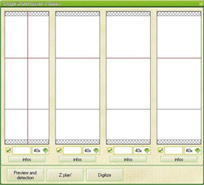 |
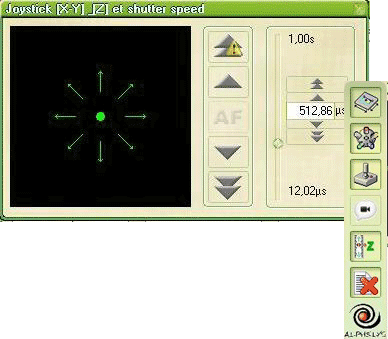
|
|
|
|
| GoodSpeed® An ergonomics that facilitates your work |
| With GoodSpeed®, you can set automatically light intensity upon magnification choice for better performance. GoodSpeed® seriously simplifies and facilitates the use of your microscope even for the every day use. Using the system is comfortable and easy. |
| to the top |
|
|
| You can still have access to the live image of your slide |
Contrarily to most of scanners, GoodSpeed® only provides ways to display live image of your slide at the screen. Thus, you can use GoodSpeed® System even when you only need to give a quick look at few slides without scanning them. Moreover, the flexibility of the system allows you to scan your slides at low power so as to generate a preview at the screen. This preview helps you like a roadmap when browsing into the slide in live mode at high power when the view is limited.
GoodSpeed® System is a rapid scanning system but also still your microscope so your investment is amortized on many applications and uses of the System. |
|
|
| Relocate on the actual slide observed events on the virtual slide |
| GoodSpeed® records slide coordinates of all pixels digitized so that events observed on the virtual slide can be relocated on the actual slide for further inspection using all adjustments available from a microscope like condenser, focus, depth of field, light. |
| to the top |
|
|
| Images are stored into a secured environment |
| After processing, GoodSpeed® archives images into INAVEO® or Spot Browser® 3 Image Data Base. Contrarily to archiving images on the hard disk like most of scanners do, archiving images and virtual slides into a data base environment secures access to your images and provides strong support for image sharing and exploitation, backup and archiving. |
|
|
| Define the zone to be digitized |
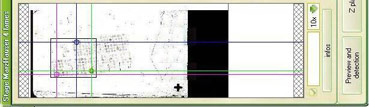 |
GoodSpeed® allows two types of scanning procedures:
• with preview
• without preview on user defined zones.
Preview is a slide scanning at low power, i.e. X1, X2 . |
|
GoodSpeed® detects automatically tissue sections on previews. Scanning at high power will then be executed only on these detected zones.
Alternatively, operator can draw directly on the preview the zones to be scanned at high resolution.
Operator does also have the possibility to scan the complete slide without preferred zone or a zone selected from the list of template zones.
Scanning zones can be a various formats. |
| to the top |
|
| Storage space and network load optimization |
Images storage remains the most critical aspect of slide scanning.
With the advent of fast slide scanning, it is now possible to scan complete slides in fractions of time. The drawback is the generation of high volume of images files to be stored.
Storage requirements grow very quickly with fast slide scanning systems, frequently to the levels of giga octets if not terra octets per month. Moreover, because it does not take so much time, it is quite seducting to scan the complete slides without spending too much time on scan zones definition.
This growth in storage space requirements can be very quickly a serious bottleneck to the technique.
Therefore, it is critical to have a dedicated behaviour to avoid reaching those complex situations.
Thanks to its flexibility on scan zones definition (read above), GoodSpeed® optimizes storage space by giving you the opportunity to keep in data base the only very necessary images of the slides.
Storage space saving can be substantial when you consider that most of the time tissue sections do not cover more than 40 % of the active zone of the slide. The situation is frequently even worse in tissue arrays.
Although only part of the slide would be kept in data base, GoodSpeed® still keep track record of the whole slide view for quality control.
Moreover, the images data base proposes an adjustable compression rate when importing images, from image quantitation quality (highest) to viewing quality (lowest). Images files size reduction can reach up to 30 times. |
|
|
| Slide scan quality control |
A high quality scan is function of many parameters and storing unadequate scans in the Data Base would be a loss of time and efforts. This is why at end of scanning, operator can easily check the scans for quality before actually validating them for exploitation or redoing them if necessary.
Guarantee of traceability :
Each digitized slide is identified by operator input or barcode reading.
INAVEO® also creates a unique ID for each slide for full tracking into the Data Base.
GoodSpeed® registers automatically a set of parameters guaranteeing the traceability of the scanning:
• Scanning operator
• date
• Slide ID
• Slide owner
• Images bank
• Scanning conditions characteristics like calibration, depth total digitized area …
The whole set of these data is attached to the virtual slide into the Images Data Base |
| to the top |
|
|
| Technical specifications |
| GoodSpeed® operates under Windows 2000, XP and superior. |
|
|
| Performances |
| Approximately 12 minutes for a 20 x 20 mm at 20X, image processing and archiving included. |
|
|
To order
GoodSpeed®
Reference 01-GDS |
| |
|
