|
|
ARCHIMED PRO®
: Image Capture, Archiving, Processing
Editing in one Product |
|
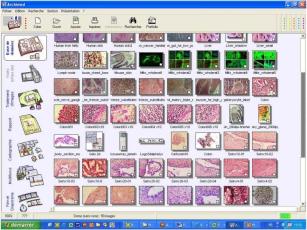 |
| (Click to enlarge) |
|
Image Data Base
ArchiMedPro® is an MS Access® based image data
base which provides immediate visualisation of all the
archived images. Speed of the data base is preserved by
storing a permanent link to the full resolution images
stored into a specific area of your disk for easy retrieval
and backup. The organisation of the images and the data
base is based on MS Windows® for simplicity. Any
TIFF, JPEG or BMP images from scanners or cameras can
be directly imported into the data base and be informed. |
|
 |
| (Click to enlarge) |
|
Informative images
Each image can be associated with a list of fields that
can be filled in by the operator upon his needs. Some
fields are automatically filled by the application (image
name, location, date, resolution...). Fields can be user-customized
to fit with every day experiment needs. |
|
 |
| (Click to enlarge) |
|
Easily accessed images
Each image can be rapidly retrieved thanks to the multi-criteria
search tool. Each of the field content can be used as
a search criteria. |
|
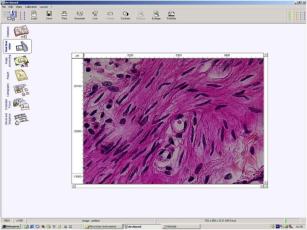 |
| (Click to enlarge) |
|
Instant images capture
Archimed Pro® can be interfaced with numerous analogic
or digital cameras for bright field or fluorescence applications.
Images are previewed in the live mode and are instantaneously
captured and saved into the data base where a name is
given to each of them by the user for easy tracking. |
|
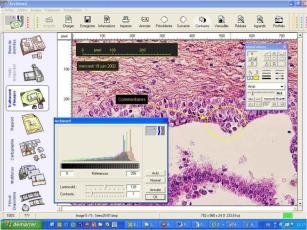 |
| (Click to enlarge) |
|
Image annotations &
processing
A full tools and filters box is provided for image annotation
(text, drawings, arrows, lines, ...) and processing (contrast,
noise reduction, colour adjustment...). The primitive
image is kept unmodified. A button gives direct access
back to initial image adjustments. |
|
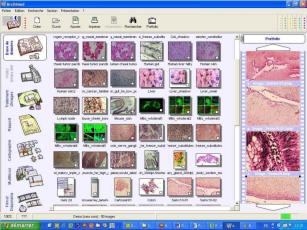 |
| (Click to enlarge) |
|
Easy image comparison
The PortFolio function allows the user to open simultaneously
multiple images for direct comparison for example at various
magnifications, or various pathological stages. Images
are simply moved by drag-and-drop from the data base,
the live image section or the processing section to the
portfolio. |
|
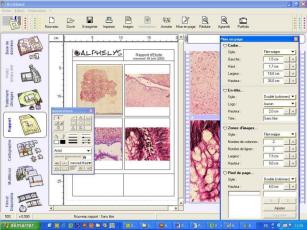 |
| (Click to enlarge) |
|
Image reporting
Rapidly create a report by drag-and dropping images directly
into the report section. Images are automatically positionned.
You can easily format your report to your need. The report
can be copied to a Word or Excel sheet. |
|
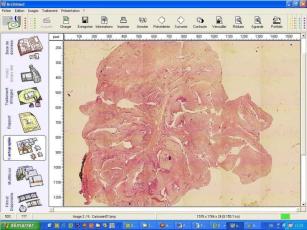 |
| (Click to enlarge) |
|
Cartography importation
Archimed Pro® handles cartographies created with
the Cartograph® module or the tissue arrays analyser
Spot Browser®. |
|
|
To order
Archimed Pro®
Catalog #
|
| |
|